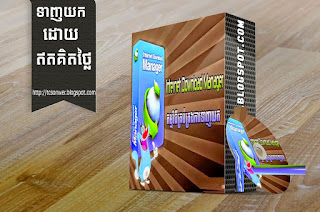Sony Vegas™ Pro 13 is a contemporary NLE designed for complete creative
control. New features include advanced archival tools, sophisticated
audio metering, and the Vegas Pro Connect mobile iPad companion app.
Vegas™ Pro 13 comes complete with DVD Architect™ Pro 6, Dolby® Digital
Professional Encoder, and plug-in collections from FXHOME, NewBlueFX,
and iZotope®.
Innovative editing tools
Edit SD, HD, 2K, and 4K material in 2D or stereoscopic 3D, with
drag-and-drop functionality or traditional 3-point and 4-point editing
modes. The Vegas Pro 13 interface provides an impressive array of
innovative tools and thoughtful touches, with a fully customizable
workspace for accomplishing a wide range of production tasks. Nest Vegas
Pro projects within the timeline, customize and save keyboard commands,
and use application scripting to automate repetitive tasks.
Powerful effects and compositing engines
Combine up to 32 high-quality, keyframeable effects per effects chain
and apply them at the event, track, media, or project level. Vegas Pro
13 uses an advanced plug-in architecture based on the OpenFX standard to
assure compatibility with hundreds of cutting-edge effects designed by
leading video effects VFX developers. Parent/child tracks and 2D and 3D
modes provide a powerful, flexible, and sophisticated compositing
environment. Shape Masking tools and FX Masking make panning, cropping,
and targeted effects treatments easy. The Color Match plug-in along with
a wide range of other color-correction tools enable you to quickly
match color characteristics from one clip to another.
Project interchange
Import and export a wide range of project files to and from Vegas Pro
13. Project Interchange can convert between native .veg files and AAF
for Avid® ProTools®, XML for Apple® Final Cut Pro® 7, Final Cut Pro X
(export only), DaVinci Resolve 10, and .prproj for Adobe® Premiere® Pro
CC and After Effects® CC.
New features in version 13.0
Video
Added support for rendering Video for Windows (.avi), QuickTime (.mov),
and Windows Media Video (.wmv) with frame sizes up to 4096x4096.
Added a QFHD 24p template to the Project Properties dialog to allow you
to create projects with a frame size of 3840x2160 and a frame rate of
23.976 fps.
Audio
Added loudness meters and logging.
Workflow
Improved project archiving.
Added a proxy-first workflow for efficient mobile editing when using
CBK-WA100/CBK-WA101 wireless adapters: upload video proxies to the cloud
or other server, start editing your project using proxy media, and
relink to full-resolution media when you're ready to finalize your
project.
Streamlined the main toolbar and added timeline-editing controls to the Transport and Timeline toolbar below the timeline.
Added Vegas Pro Connect.
When you're working with Vegas Pro, you can use Vegas Pro Connect to
remotely control the Vegas transport functions, seek and scrub the
timeline, and add markers.
When you're on the go, you can use Vegas Pro Connect to bring your projects with you for review on your mobile device.
A new Allow floating windows to dock setting on the Preferences >
Display tab allows you to choose whether windows float or dock when
moving them.
A new Automatically create video proxies for Ultra HD media setting on
the Preferences > Video tab allows you to choose whether
automatically create video proxy files when adding 4K video to your
project.
Formats
Added support for reading metadata (including timecode) in XAVC S files.
Added support for no-recompress rendering (smart rendering) of XAVC Intra MXF video.
What's New
Notable fixes/changes version 13.0 (Build 444)
- Added templates for rendering XAVC long-GOP files.
OS : Microsoft Windows® 7, 8, or 8.1 operating system (64-bit)
Language : Multilingual
Feutures of RePack
- Type: Installation.
- Languages: Russian-English.
- Cut: nothing.
- Activation: conducted.
ទំហំឯកសារ: 157MB
ទាញយក
























 FL Studio 12.4.2
FL Studio 12.4.2